Every decentralized EWM rollout relies on a steady flow of master data from your ERP system (ECC or S/4HANA) into the standalone EWM instance. Master data here includes locations (plants, shipping points), business partners (customers, vendors), products, batches, and classification information. How you move that data depends on your EWM platform:
- SCM-based EWM (up to version 9.5)
Uses the Core Interface (CIF). You define CIF integration models in ERP to select and push plants, shipping points, materials, batches, customers, vendors, and location records into EWM. CIF leverages qRFC under the covers, and can even propagate QM data into the warehouse product master when enabled . Insert: Diagram of CIF integration model setup

- S/4HANA-embedded EWM
Shares the ERP database directly—no distribution needed. ERP’s materials, partners, and organization units are immediately available in EWM. You only create additional EWM-specific data (e.g., slotting parameters) on top of the shared tables . Insert: Graphic showing shared master-data model in embedded EWM
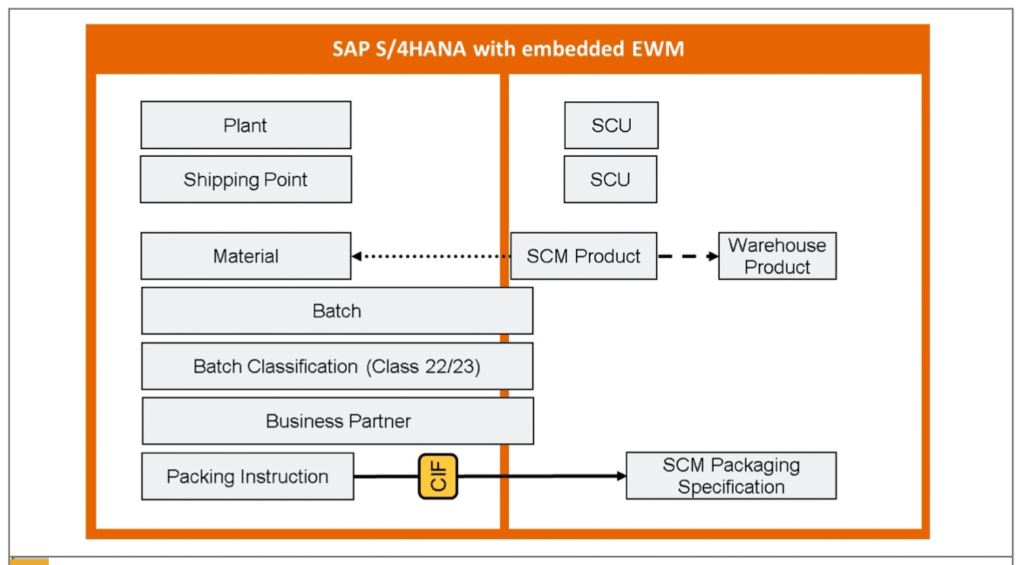
- S/4HANA-based decentralized EWM
Cannot use CIF for standard master-data objects, since EWM now reads ERP tables directly. Instead you choose between:- ALE/IDocs (MATMAS, DEBMAS, CREMAS, etc.), typically with “reduced” message types that strip out non-EWM fields ;Data Replication Framework (DRF) services for real-time or scheduled pushes (especially for business-partner records).
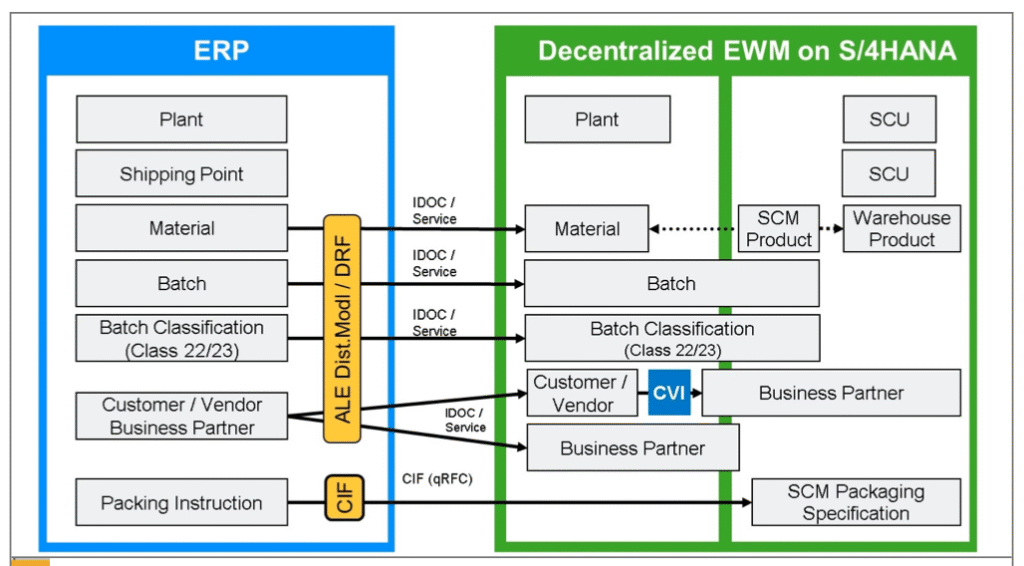
Setting Up and Executing the Initial Load
Defining What to Distribute
In ECC or S/4, you build integration models (transaction CIF_MODEL) that point at exactly which masters you want in EWM:
- Name, Target System, Application
- Selection criteria: plant codes, material ranges, batch classes, partner groups
Once saved, you activate the model to push all existing records. Subsequent changes flow via either change-pointer IDocs (ALE) or DRF triggers .
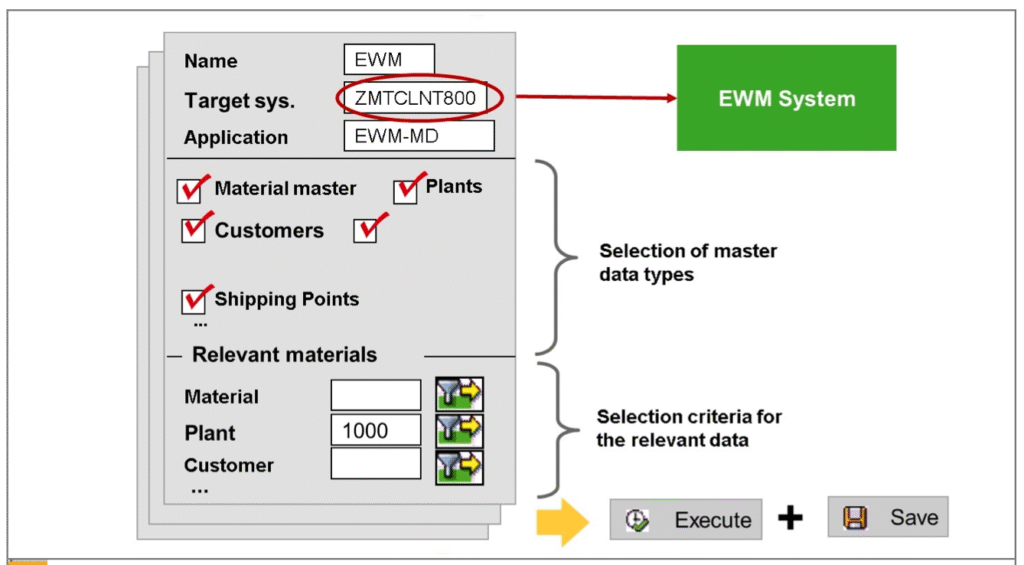
Running the First Push
For ALE/IDocs:
- Initial load: execute BD10 (materials), BD12 (customers), BD14 (vendors), BD90 (batches), BD91–BD92 (classification) .
- Delta mode: schedule RBDMIDOC (or DRF variants) to flood changes into EWM.
Ongoing Synchronization
- CIF: qRFC handles both master and transactional traffic transparently.
- ALE/IDoc: tRFC ensures ordered delivery; partner profiles and ports must be configured in both systems.
- DRF: you decide between immediate (push) or batch (scheduled) transfer modes for each business object type .
Tip: For large catalogs, SAP recommends reduced IDoc message types (for MATMAS, DEBMAS, CREMAS). They strip unneeded segments, lowering maintenance and runtime risks .
Special Cases & Exceptions
- Packaging specs (pack instructions) can be moved by CIF in embedded EWM or via IDoc “PAPSPECI” custom types in decentral setups (requires OSS notes on both sides).
- SCU and location objects: In embedded EWM you manually create supply-chain units (warehouses, docks); in SCM-based EWM they flow via CIF.
- Customer/Vendor Integration (CVI): If your ALE model pushes BP master, you may tie into CVI in S/4HANA to harmonize with the SAP Business Partner framework.
Key Takeaways
- Choose your distribution technology based on your platform (CIF vs. ALE/IDoc vs. DRF vs. direct sharing).
- Activate initial loads via BD* transactions, then automate deltas.
- Where possible, slim down outbound IDocs with reduced message types.
- Remember: embedded EWM in S/4HANA needs no master-data push—everything is on the same database.

