Overview of Packaging Roles
In SAP EWM, packing guidelines define how products are grouped into handling units (HUs) for storage or shipment. These guidelines serve multiple functions across inbound, outbound, and internal processes:
- Internal flows: Apply during deconsolidation, palletizing, slotting, etc.
- Inbound putaway: Auto-pack goods upon receipt.
- Outbound consolidation: Determine HU materials when picking orders.
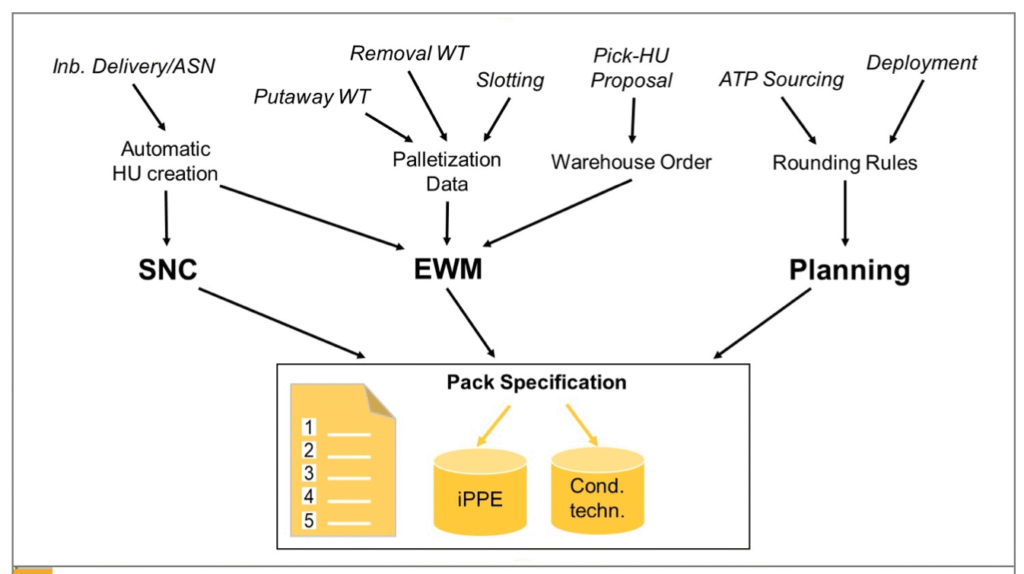
Central Storage and Distribution
All packing templates live in EWM’s integrated Product & Process Engineering (iPPE) engine. You can maintain them centrally or import from text files, then push to connected SCM or ERP systems via qRFC/CIF . Before distribution, ensure prerequisite SAP Notes (e.g. 2260173, 2276668) are applied.
Building a Packaging Blueprint
Anatomy of a Packing Template
Each template follows a strict hierarchy:
- Specification Header
- Unique ID, creator, and status.
- Contents
- The product or a nested packaging spec ID.
- Levels
- One or more: Level 1 packs raw items; deeper levels pack prior HUs.
- Element Groups
- Reusable grouping of individual elements.
- Elements
- Material (e.g. carton, pallet)—with caps on weight/volume, as defined in product master.
- Work Step—textual instructions for packers.
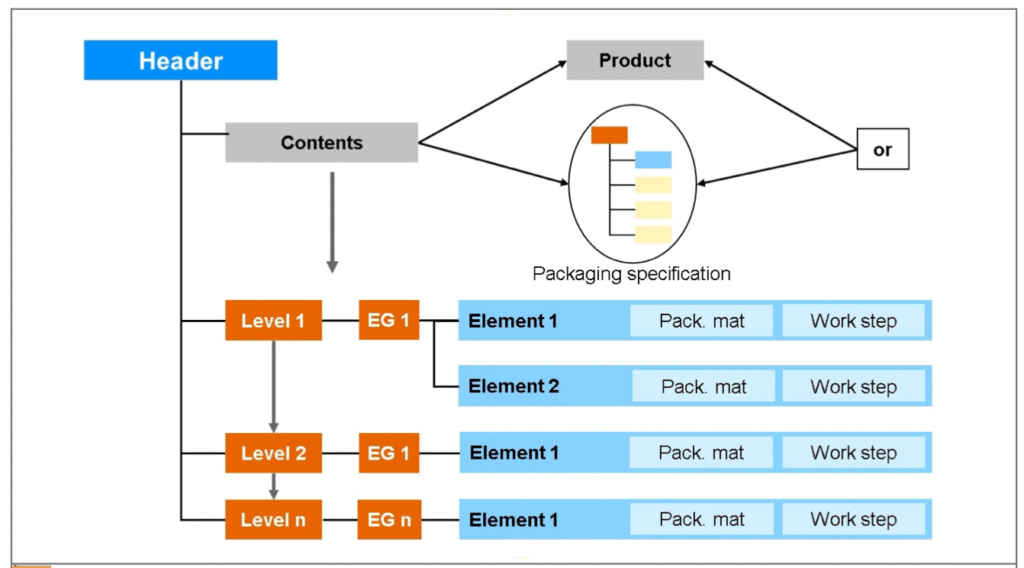
Condition-Based Determination
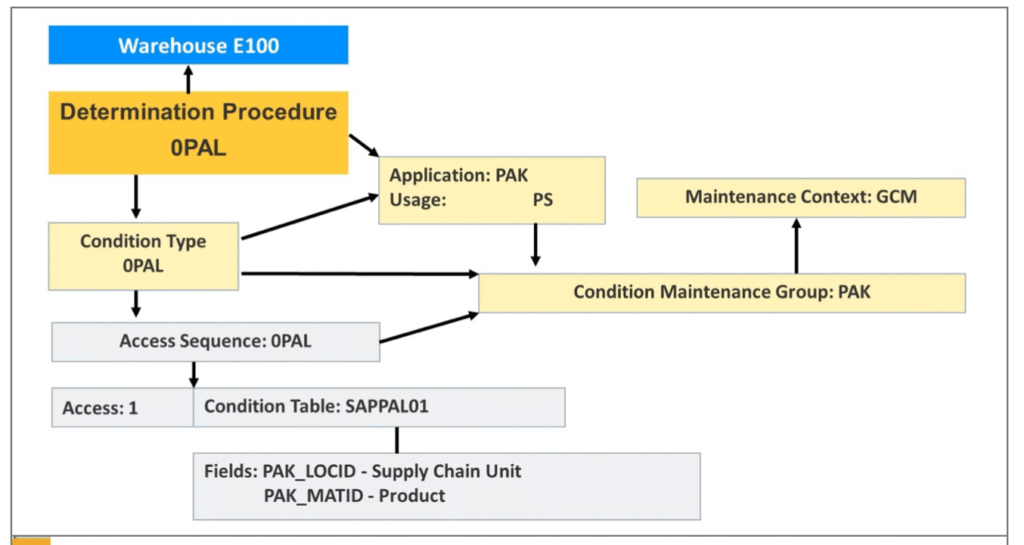
Rather than hard-code one template per product, EWM uses the condition technique:
- Determination Procedure (e.g. 0PAL) links to
- Condition Type (0PAL) →
- Access Sequence →
- Condition Tables (e.g. SAPPAL01 with fields like SCU & product).
This flexible model lets you overwrite or extend rules via BAdIs when standard fields (e.g. ship-to) aren’t yet known .
Creating and Managing Your Packing Spec
Step-by-Step Creation
- Launch the “Maintain Packaging Spec” transaction
- Enter Header Data: name, status, description
- Define Contents: assign product or nested spec
- Add Level(s): e.g. Level 1—pack product into box
- Configure Element Group: create or reuse group
- Add Elements: select material from product master; attach work step codes
- Save and transport; then distribute via qRFC/CIF if needed

