Building Blocks of Your Warehouse Framework
Every warehouse needs a clear hierarchy of logical units before you dive into bin-level details. In SAP EWM, these “building blocks” begin in the ERP system and extend into EWM:
- Company Code & Plant
- Your company code is the legal entity for finance postings. Underneath it sits one or more plants—places where you either manufacture, assemble, or store goods.
- In ERP, all inventory movements are recorded at the plant level. When you activate warehouse management, each plant must be linked to at least one storage location.
- Storage Locations
- A storage location is the ERP’s way to slice up your plant into distinct stock pools—like “Available for Sale” vs. “Received on Dock.”
- Example in the training system:
- RD00 tracks goods right after they arrive (not yet put away).
- AF00 holds stock that’s fully shelved and ready to issue.
- Moving stock from RD00 to AF00 is done via a transfer posting once goods hit their final bin.
- Warehouse Number
- In ERP Customizing, you create a warehouse number (3-character) and tie it to one plant + storage location combo.
- That same warehouse number is then “activated” in EWM (where it becomes 4-character), serving as the umbrella for all subsequent substructures.
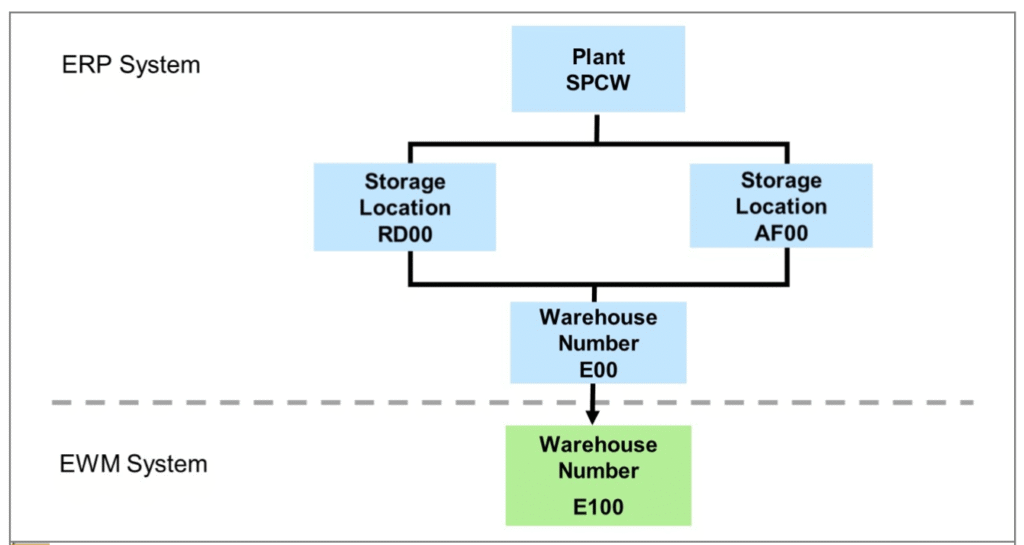
Why this matters:
Linking plant → storage location → warehouse number ensures that every material movement in ERP can be handed off seamlessly to EWM’s finer-grained processes.
Unpacking the EWM Sub-Units
Once the warehouse number is in place, EWM lets you paint the “blueprint” of your physical space by defining four nested layers:
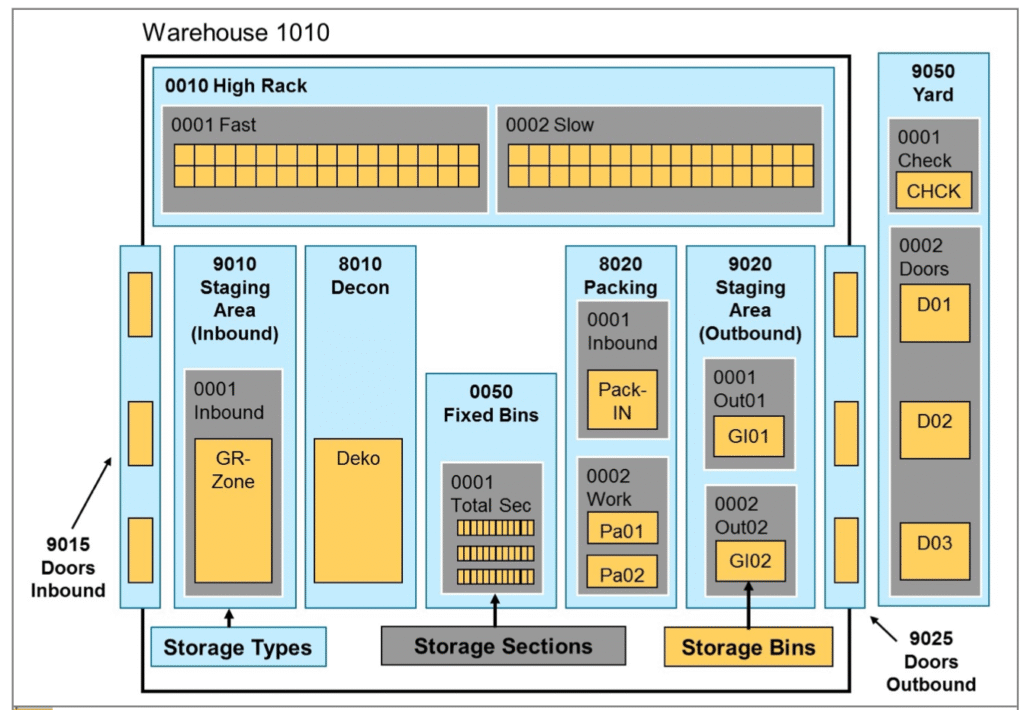
Storage Types
Think of a storage type as a neighborhood in your warehouse:
- Racking, bulk storage, goods receipt, goods issue, picking faces, automated high-bay, etc.
- Each is identified by a 4-character code and a role that determines its function (e.g., a “Pick Point” is where you stage order-picking activities).
| Storage Type Role | Purpose |
| Standard Storage Type | A physical area in the warehouse where prod- ucts are stored. SAP has pre-configured a number of standard storage types. |
| Identification Point | An area within a warehouse where goods are labelled, identified, and/or checked during the putaway process. |
| Pick Point | A physical area within the warehouse where goods are checked, labeled, inspected, and/or packed during the goods removal process. |
| Identification and Pick Point | An area within a warehouse where both iden- tification (Identification Point) and picking (Pick Point) takes place. |
| Staging Area Group | A material staging area, or many material staging areas, in the warehouse. |
| Work Center | A physical area within the warehouse where processes such as deconsolidation, inspec- tion, packing or value added service process- ing take place. |
| Doors | A door or many doors is a certain physical lo- cation within a warehouse, for example, the doors to the west of the warehouse. |
Yard | A yard adjacent to the warehouse. |
Automatic Storage Retrieval (Material Flow Control) | An area using automated storage and/or re- trieval, for example, as a conveyor system. |
Automatic Warehouse (Controlled by MFS) | An automated high-rack storage area with a stacker crane. |
Work Center in Staging Areas Group | A work center within a material staging area. |
Production Supply | An area where products for the production are staged, near the production line. |
Storage Sections
Within a storage type, you can carve out sections to group bins by shared attributes:
- Fast-movers vs. slow-movers
- Hazardous vs. non-hazardous
- Heavy vs. light
Sections guide putaway logic—ensuring like-items live together for efficiency.
Storage Bins
The smallest addressable unit: where a pallet, carton, or even an individual item resides.
- Each bin has a unique bin coordinate (e.g. “01-02-03” for aisle 1, stack 2, level 3) based on a customizable coding template.
- You can attach additional attributes for:
- Capacity (max weight/volume)
- Bin type and access method (forklift vs. conveyor)
- RF verification flags, geo-coordinates, fire zones, etc.
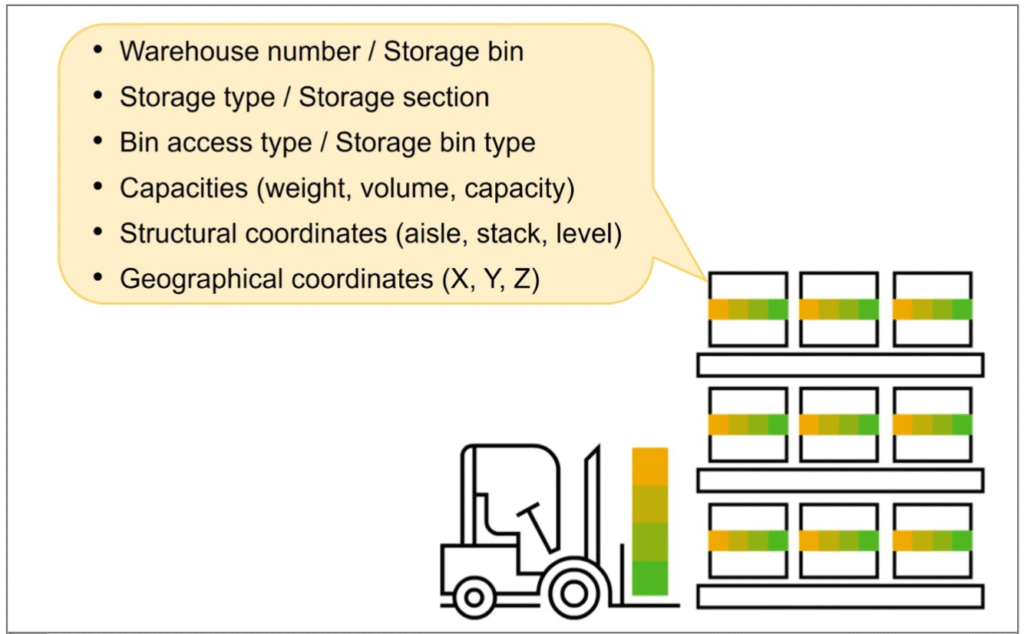
Activity Areas
These are logical groupings of bins used for specific processes (putaway, picking, cycle count).
- An activity area can span multiple storage types or sections—or even overlap them—so you can optimize task sequences (e.g., pick all orders in Zone A before moving to Zone B).
Staging Areas
Dedicated zones where goods wait before being put away or loaded:
- Defined as a special storage type/section with role D-Staging.
- Map bins directly to dock doors (1:1 or 1:N) to control arrival/unloading and loading sequences.
- Use activity areas to batch GR staging bins for putaway waves and GI staging bins for picking/loading waves.
- Supports segregation of inbound vs. outbound staging and integration with yard-management processes.
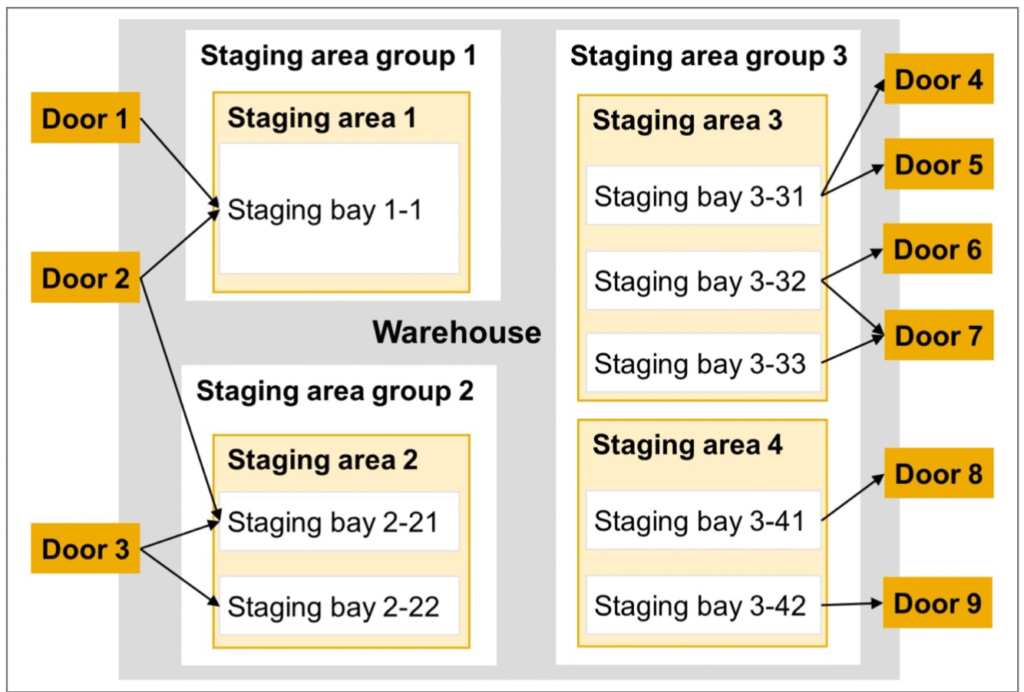
Key point:
This multi-layer structure—from types down to bins—gives you ultimate flexibility to model any warehouse shape or process requirement.
Quant Management
- Quant Basics
- A quant = a specific quantity of Material + Stock Type in One Bin.
- Enables split put-away, partial picks, mixed pallets, FIFO or strict-date segregation.
- Quant Attributes
- Stock Type (Unrestricted, Quality, Blocked)
- Owner / Party Entitled (ties into Availability Groups)
- Batch, QC Status, Packaging Spec
- Operational Impacts
- Cycle Counting: counts are against quants, so partial-bin counts are seamless.
- Mixed Storage Rules: configure whether quants can merge or block multi-SKU bins.
- Replenishment Triggers: thresholds on quant levels kick off automatic refills.
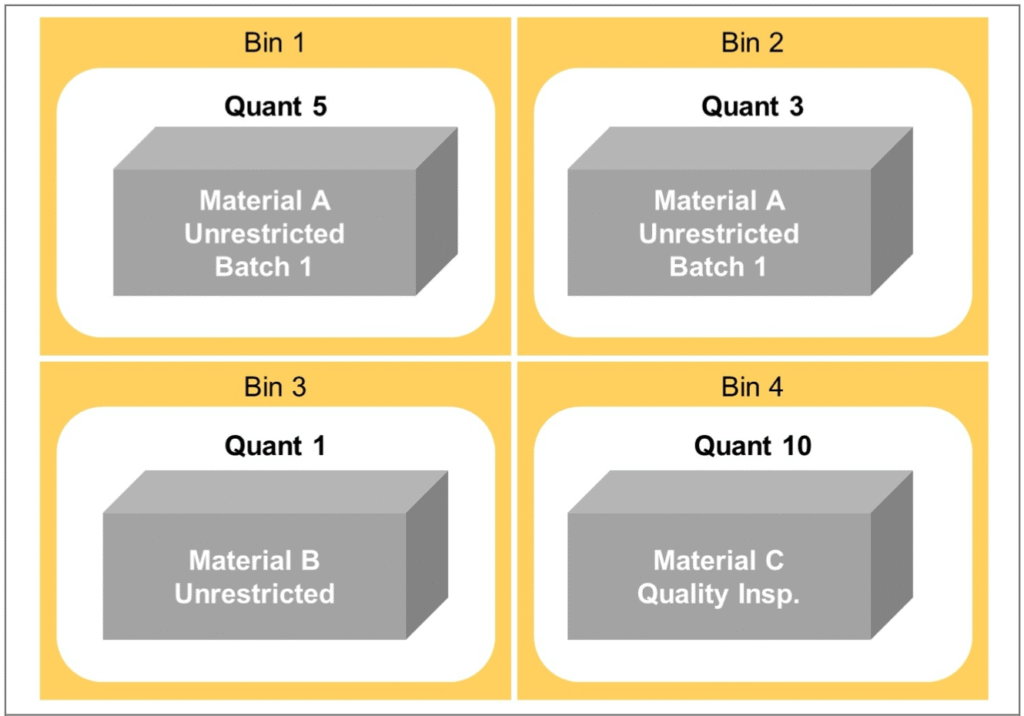
Bringing ERP & EWM Structures Together
Now that you understand both sides, here’s how to tie ERP’s coarse units to EWM’s fine mesh:
- ERP Customizing
- In ERP’s Warehouse Management IMG, assign each plant + storage location to the corresponding warehouse number.
- Set communication flags (e.g., “Queued & Serialized Asynchronous RFC”) to ensure deliveries, posting changes, and master-data pushes arrive reliably in EWM.
- EWM Customizing
- Under ERP Integration → Map Warehouse Numbers, link the ERP warehouse number to your EWM warehouse.
- Define which master-data tables (materials, storage bins, partners) EWM pulls from ERP—and which transactional objects (inbound/outbound deliveries, posting changes) flow over CIF/qRFC or ALE.
- Graphical Layout & Bin Creation
- Use EWM’s Warehouse Layout Monitor to import building blueprints or create zones interactively.
- From the coordinate templates you defined, generate your storage-bin master data en masse—no manual entry for hundreds or thousands of locations.
- Quant Management
- A quant is the EWM record of a specific quantity of material in a particular bin and stock type.
- Quants let EWM track partial-bins, mixed pallets, and split putaways with millimeter precision.
Bottom line:
By carefully mapping ERP’s plant/storage-location units into EWM’s warehouse/structure hierarchy—and leveraging layout tools—you create a single end-to-end model that underpins every inbound and outbound process.
Best Practices & Tips for a Solid Foundation
- One warehouse number per physical complex. If you have multiple buildings in the same site, you can still map them to one number—but separate locations (cities, remote yards) should each get their own .
- Keep templates flexible. Design your bin-coordinate templates with growth in mind—allow for extra aisles or levels.
- Use storage sections wisely. Over-sectioning can slow down putaway logic; under-sectioning can frustrate pickers. Aim for 4–6 sections per storage type.
- Leverage activity areas. Instead of one giant picking zone, break it into smaller chunks so RF devices can batch tasks efficiently.
- Test in a sandbox. Before pushing bin master data live, run cycle-count scenarios to make sure quants match physical reality.
With this structured approach—linking ERP’s macro-units to EWM’s micro-structures—you’ll have a robust organizational model that supports reliable, high-speed warehouse operations and sets the stage for advanced processes like slotting, cross-docking, and value-added services.
