Why Centralized Master Data Matters
All warehouse processes—putaway, picking, replenishment, physical inventory—rely on consistent master data (materials, business partners, plants, etc.). To avoid duplicate maintenance and discrepancies, SAP EWM either re-uses data directly from ERP (embedded EWM) or receives a copy of that data via distribution (decentral EWM).
Embedded vs. Decentralized Distribution
- Embedded EWM (S/4HANA): EWM reads from the shared ERP tables. No replication steps are required, though you still manually create supply-chain units (SCUs) for each warehouse and shipping point.
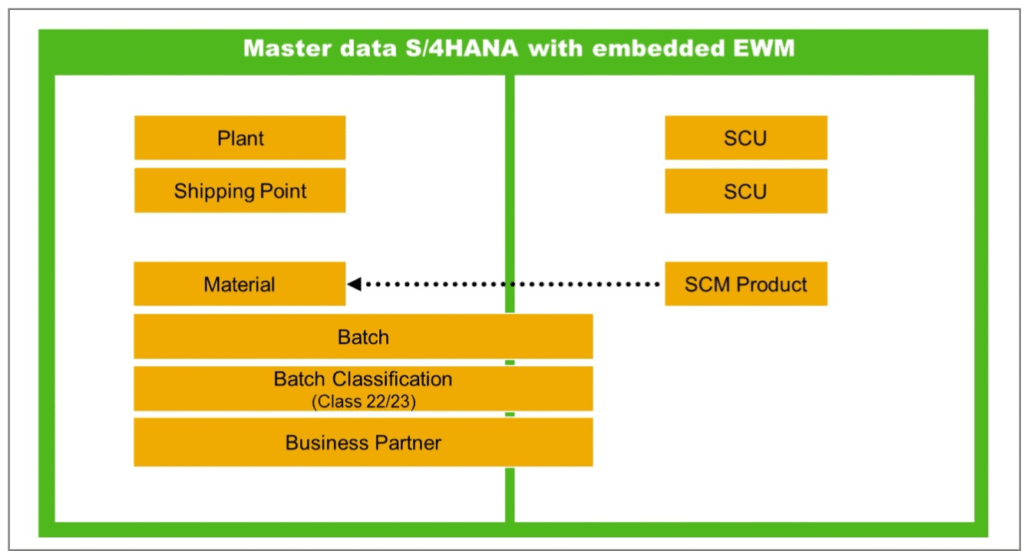
- Decentralized EWM (Business Suite or S/4HANA): Master data must be pushed to the EWM server:
- Up to EWM 9.5, the Core Interface (CIF) handles distribution of materials, batches and locations.
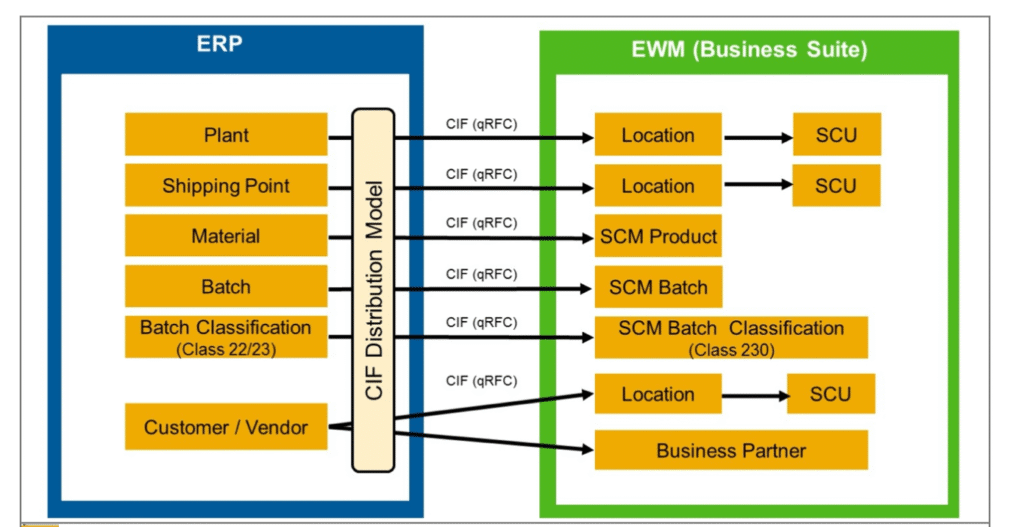
- From S/4HANA–based decentral EWM onward, CIF is replaced by ALE/IDoc or the Data Replication Framework (DRF) services for materials, batches, customers/vendors, while DRF is increasingly used for business-partner replication.
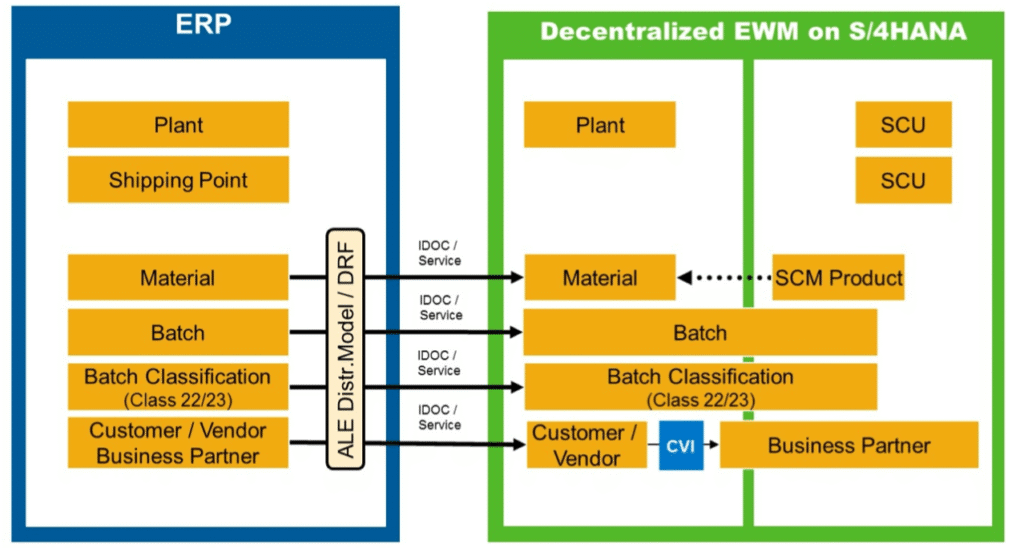
Key Replication Objects
- Locations & SCUs: Define the physical routing and warehouse context.
- Material Master → Product: Materials in ERP become “products” in EWM.
- Batches & Classifications: Transferred to support batch-managed inventory.
- Business Partners: Customers and vendors become EWM partners for shipping/receiving.
Defining Products and Warehouse Products
Global Product Records
Once the material master arrives in EWM, use the Maintain Product transaction (/SCWM/MAT1) to view and enhance global attributes:
- Descriptions, weights, volumes
- Units of measure
- Classification fields (e.g. serial-number profiles)
- Packaging-material flags
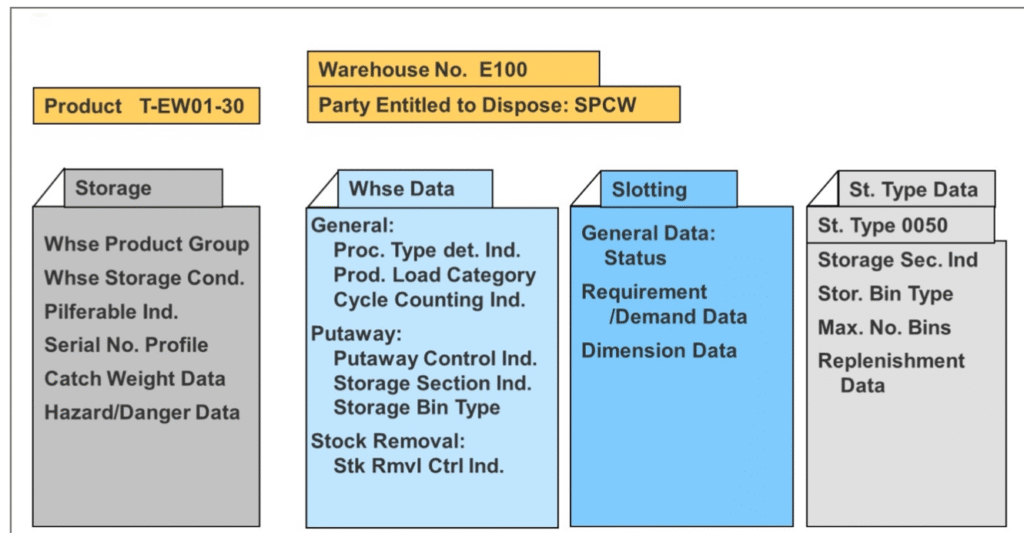
All of these apply across every warehouse that stocks the product.
Warehouse-Specific Extensions
Not every process needs warehouse-specific data, but for advanced putaway or picking rules you create a Warehouse Product record. This attaches to one warehouse number and one “party entitled to dispose” and lets you control:
- Putaway logic (e.g. preferred zones, removal strategies)
- Replenishment thresholds
- RF-specific flags
- Slotting parameters
You can maintain warehouse products via:
/SCWM/MAT1 → Maintain Warehouse Product- Warehouse Management Monitor
- Fiori “Manage Product Master Data” app
Packaging Specifications
Purpose and Structure
A Packaging Specification dictates how to pack a product for storage or shipment. It lives in iPPE tables and is invoked via condition technique whenever EWM needs to:
- Auto-pack in goods receipts
- Build handling units in warehouse orders or deliveries
- Perform cross-dock or consolidation
- Support slotting or other internal processes
Specification Components
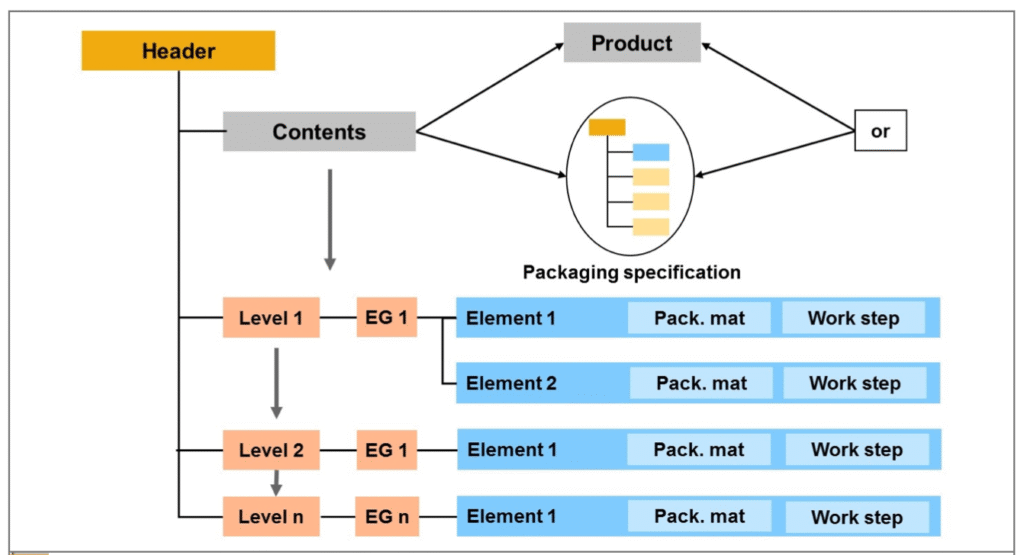
- Header: Name, creator, status
- Contents: The product itself or another specification reference
- Levels: One or more packing layers (e.g. inner, outer) ([Image G: Packaging spec levels & element groups])
- Element Groups: Logical groupings of packaging steps, re-usable
- Elements: Each pointing at a packaging material (product) or a work step
Example – Palletization
- Main material: Pallet
- Contents: Product A
- Target qty: 50 units per pallet
If 100 units arrive, EWM creates two tasks of 50 each, auto-applying the spec to build two handling units.
Handling Unit Principles
What Is a Handling Unit (HU)?
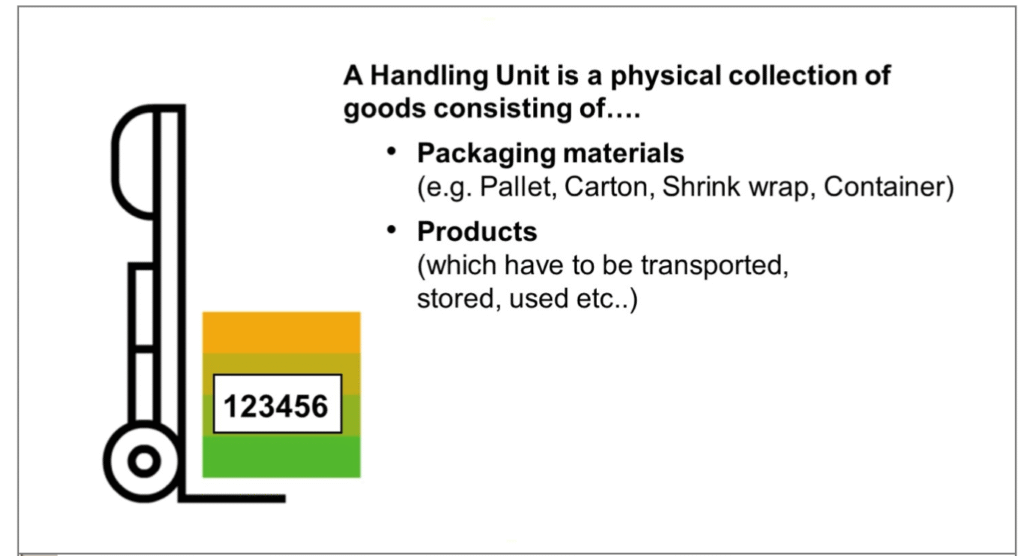
An HU is a uniquely identified collection of packaging materials plus contents. It carries its own number (internal or SSCC-18) and encapsulates everything needed for tracking stacked or palletized goods ([Image H: Handling-unit definition diagram]).
When and Where HUs Are Used
- Mandatory HU storage: In storage types flagged for HU handling
- Optional packing: E.g. a bulky item may be packed temporarily into an HU for putaway
- Yard management & transport cross-dock: Vehicles and their loads appear as HUs ([Image I: Yard/HU integration illustration])
Master Data for HUs
- Number ranges or SSCC rules
- Material and batch linkages inherited from contents
- Status & location maintained via putaway/picking confirmations
Bringing It All Together & Best Practices
- Plan Your Distribution Model
- Embedded EWM = no replication but manual SCU setup
- Decentralized = choose CIF vs. ALE/DRF based on your release and landscape
- Design Global vs. Warehouse Data
- Keep “product” lean: only universal attributes
- Use “warehouse product” for any process-critical deviations
- Leverage Packaging Specs for Efficiency
- Define clear levels and element groups for all common scenarios
- Maintain condition records so EWM applies specs automatically
- Enforce HU Discipline
- Only permit HUs where truly needed—overuse can complicate bin storage
- Ensure storage types and process steps are configured to accept or reject HUs
- Validation & Governance
- Test master-data replication in sandbox using small data sets
- Use transaction variants or Fiori field-control to hide fields that shouldn’t be changed in EWM
- Monitor distribution logs (BD10, DRF queues, IDoc statuses) for errors
With well-architected master data—including products, warehouse products, packaging specs, and handling-unit definitions—you’ll empower SAP EWM to operate with precision and agility across all core and value-added warehouse processes.

